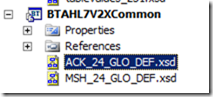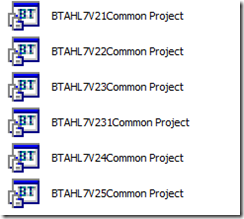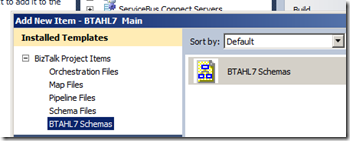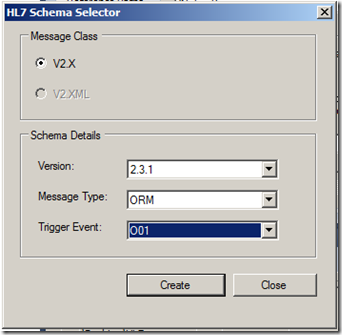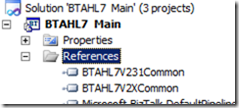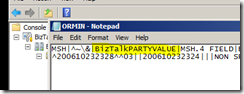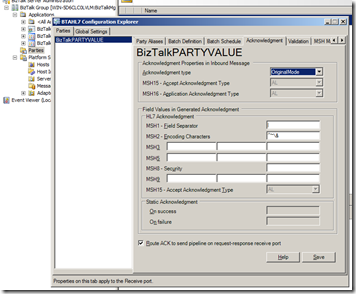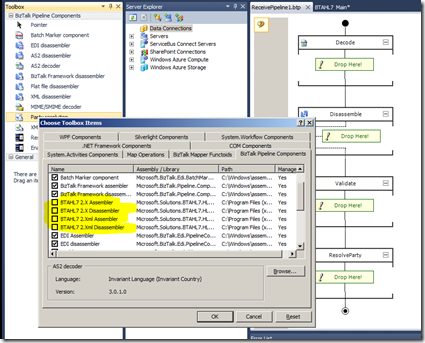This is the third part of HL7 essential for BizTalk developer , in this post I want speak about the essential things about HL7 development
The first is the HL7 project, a HL7 project is always divided in three parts, when we start a new HL7 project we must follow these steps (it is not really important the creation order)
Select an empty HL7 project for the first
The second important step, add new HL7 project and select the BTAHL7V2XCommon, this project include the common HL7 schema message parts
ACK for acknowledgement and MSH for Header
And for the last we must add the most important project, see picture below
These are the HL7 definitional schemas projects, the project that you’ll select must respect the HL7 version required
In this sample I select 2.3.1 HL7 version that correspond to BTAHL7V231Common project
Now we can start with the our first HL7 base solution.
Add new HL7 Schemas to main project, the HL7 accelerator has many schemas for many HL7 message type (ORM,ODT , etc.)
Select Add new BTAHL7 schema
now select Version, Message Type and, most important thing, the event trigger (http://ninocrudele.ugics.org/biztalk-hl7-essential-knowledge-part-2/)
At this time I select 2.3.1 version, ORM message type and O01 event
This is the most important thing that a BizTalk developer must know to start, a HL7 project is divided in three parts
The second is to add BTAHL7V231Common project and BTAHL7V2XCommonproject as references to the main project
This is the base of HL7 project, now we can add our orchestrations, add other projects and so on
The two last and important essential things to start with HL7 development are the BizTalk parties and pipelines.
Without a BizTalk party and pipelines we cannot work with HL7 accelerator features for example the acknowledgement
In the HL7 pipelines in the disassembler
Now create a new BizTalk party, in the Value column you must enter the value of MSH.3 field of message header (http://ninocrudele.ugics.org/biztalk-hl7-essential-knowledge-part-2/)
Now we can start to configure our BTAHL7 and now you’ll notice a new voice
ok now we are ready to exploit all the potential of the HL7 accelerator
Remember to use the HL7 pipelines in your BizTalk ports, the most important thing that you must know about HL7 pipelines is:
There are four pipelines (send/receive), two for FLAT file and two for XML file
If you need to create a custom pipeline you can use the HL7 pipeline components
Best Resources:
The best resource about HL7 is the Howard S. Edidin’s book, HL7 for BizTalk, this book is updated with the last BizTalk version and it is the most detailed resource about HL7 and BizTalk Server.
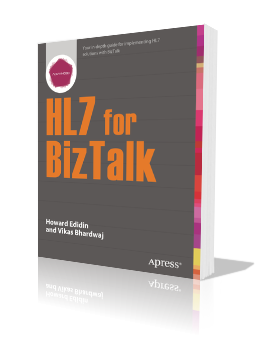
You can find the book here