I’m here today to share something that I think will make life a little easier for anyone who’s trying to find their way around Microsoft Azure. As you probably know, Azure has a lot of different services – things like API Management (APIM), Logic Apps, Azure Functions, and all sorts of databases. It’s really a playground for anyone who loves technology like me.
But, I have to admit, sometimes it’s hard to know where to start. I often need to create test scenarios for things like Proof of Concepts (POCs) or just to try out a new idea.
And, let me tell you, starting from scratch each time is not fun at all, so, I decided to do something about it.
I took some time to look around and find the best places to get Azure templates. These are like a blueprint for your projects, showing you how to set up and configure everything you need.
In this article, I’m going to share these resources with you. I’ll show you where to find these templates, and give you some tips on how to use them.
My hope is that this will help you to get started with Azure more easily, whether you’re an expert or just beginning. So, let’s get started!
Diving into Azure can be quite a ride, especially if you’re new. There are a bunch of services and options, all with their own little quirks. Whether you’re an old hand at this or just starting out, finding good examples can make a huge difference. In this article, we’ll dig into the top spots to find Azure templates and how to make good use of them.
Getting to Know Azure Templates
Before we jump in, let’s spend a minute understanding what Azure templates are all about. Azure templates, particularly Azure Resource Manager (ARM) templates, are files written in JSON that spell out the setup and configuration for your project. They give you a way to get Azure resources up and running consistently using a language that states what you want to do.
With that out of the way, let’s check out the top spots to grab these templates and get rolling with Azure services like APIM, Logic Apps, Functions, and databases.
Azure Quickstart Templates
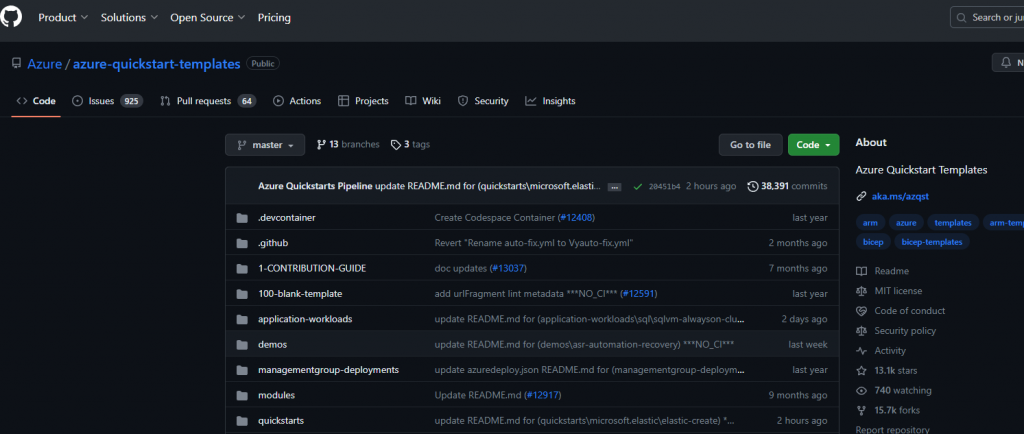
Our first stop is the Azure Quickstart Templates. This place is like a gold mine, packed with over 900 templates for setting up Azure services. Regardless of the service you’re into, there’s probably a template here that can give you a good head start.
Every template in this collection comes with clear instructions on how to get the template up and running and a rundown of what resources will be set up. You can flick through the long list and choose the one that fits your needs.
Azure Architecture Center
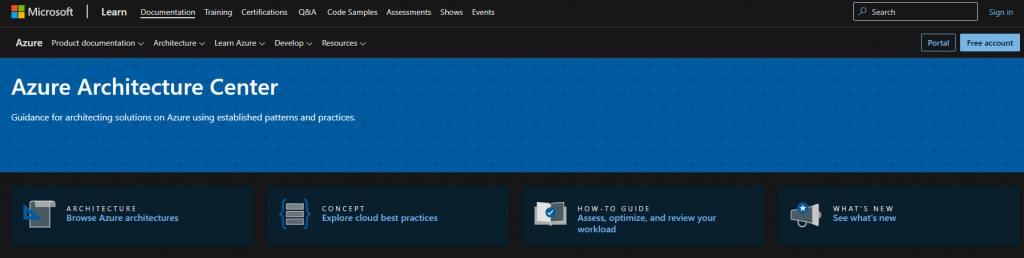
Next up, we’ve got the Azure Architecture Center. This place isn’t just for grabbing templates, it’s a full-blown resource for best practices on Azure, guides on architecture, and a bunch of example solutions.
The guides here can help you get a handle on how to build good and secure apps on Azure, and the example solutions offer practical, real-life demonstrations of these guides in action. These examples can serve as great templates for your own projects.
Azure Resource Manager (ARM) Template Documentation
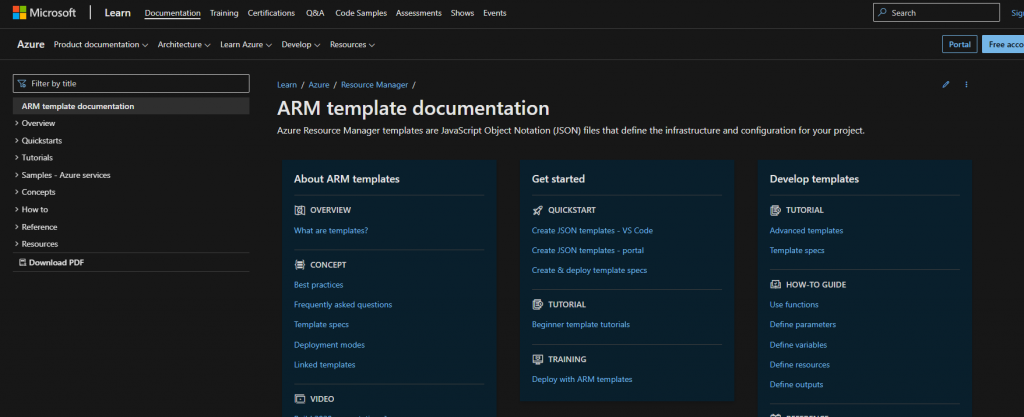
The ARM Template Documentation given by Azure is another good spot. It’s got examples of how to craft ARM templates for different Azure services, and thorough explanations of the parts and language of ARM templates.
While the previous resources offer ready-to-go templates, this one helps you get your head around the building blocks of these templates. This can be super handy if you need to tweak existing templates or build your own from the ground up.
Azure Samples on GitHub
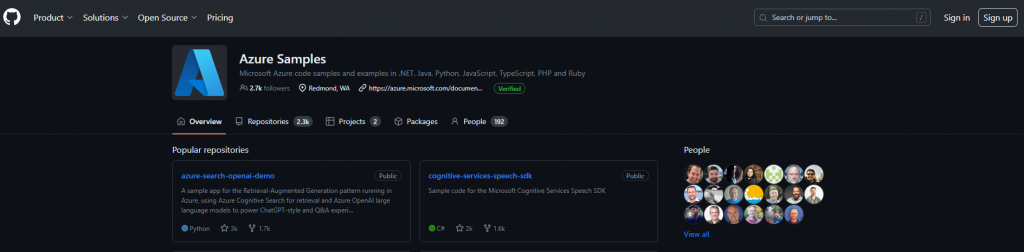
Last, but not least, we have Azure Samples on GitHub. This is a huge library of sample code for different Azure services. Each sample is a complete project that shows you how to work with a specific Azure service.
These samples can be a great jumping-off point for your projects. They cover a wide variety of services and use cases, and each one comes with instructions on how to run and change the sample.
Getting going with Azure doesn’t have to be a headache. By using the resources above, you can get off to a flying start with ready-made templates and examples. Whether you’re kicking off a simple project or crafting a complex solution, these resources can give you a solid base and guide you along the path.
Azure is always changing. The templates and examples given by the resources above not only help you to start but also give you a chance to learn best practices and stay in the loop with new features and services.
Remember, each project is its own thing, and these templates are just a starting point. Don’t be shy to tweak them to better fit your project’s specific needs. Happy coding!

