During the Bouvet BizTalk innovation event 2012, 26-27 September, I will speak about how to make a good BizTalk assessment and architecture review, to start from , how to make a good documentation, the best tools, what and where to look for.
This is the list of the most important tools that I use to make a BizTalk assessment and architecture review.
I’m very excited and honored to make this speech in Norway, a great event for BizTalk Server 🙂
All information at this link
- BizTalk360: this is the most powerful tool/product created for BizTalk that I know, some of the features:
Advanced Authorization Capabilities management of all security issues related to a BizTalk Administrator
Auditing infrastructure Governance,Ability to perform auditing on all levels, messaging, and events
A very complete and detailed Dashboards to cover the most frequent needs
Monitoring and Notification Capabilities the possibility of advertising with email notification.
Flowcharts very clear and exhaustive BAM activities with Support query bulider
Ability to build very complex queries in a very simple way to perform advanced process screeining
The other very interesting thing is the ability to create a Knowledgebase Repository linked to various events reported by BizTalk in terms of error code, messagebox viewer and Instances.
Display of single events, server instance and the entire BizTalk group.
Ability to configure all BizTalk environments from a single location, and many others. - SQL Performance Dashboard Reports: this tool can be used to generate reports in order to monitor and resolve performance problems on your SQL Server 2005 database server.
- Event Viewer: BizTalk Server logs information, warnings, and errors to the Event Log of the BizTalk Server based computer. When troubleshooting problems in a BizTalk Server component or dependency, the Event logs should be the first place to look for information to help diagnose the problem. For more information about Event Viewer see the Windows documentation.

- BizUnit is a flexible and extensible declarative test framework targeted to rapidly enable the automated testing of distributed systems and in particular of enterprise level BizTalk solutions. Its approach is to enable test cases to be constructed as XML document exploiting a full set of reusable test steps to accomplish a wide range of tasks ((Clear Event Logs, Stop BizTalk host instances, Stop any IIS instances, Start Performance Logs, etc.). The use of a test framework as BizUnit allows to efficiently automate all kinds of tests (Unit Test, Functional Tests, Load Tests) and effectively integrate them in the Application Life-Cycle Management (ALM) process.
- The Performance Analysis of Logs (PAL) Tool is a powerful tool that reads in a performance monitor counter log (any known format) and analyzes it using complex, but known thresholds (provided). The tool generates an HTML based report which graphically charts important performance counters and throws alerts when thresholds are exceeded. This tool is not a replacement of traditional performance analysis, but it automates the analysis of performance counter logs enough to save you time.
- The Microsoft BizTalk LoadGen 2007 Tool is a load testing tool that was developed by the Stress and Performance Testing team in the BizTalk Server 2006 product group. LoadGen was designed to quickly, easily and reliably define load tests that simulate production level message volumes. LoadGen is multi-threaded, configuration driven and supports multiple transports. LoadGen is used by BizTalk product group on a daily basis; therefore you can have a high degree of confidence that the tool is durable, fit for the purpose and able to simulate a wide variety of BizTalk scenarios.
- The BizTalk Documenter(for 2006-2006 R2 and 2009) and BizTalk Documenter for BTS 2010 is a tool that can be used to run on an ad-hoc basis using the UI or from the command line as a post build/deploy task to create a compiled help file describing a BTS installation. The document generated by the BizTalk Documenter includes the Host configuration, Send/Receive port configuration, Orchestration diagrams, Schema and Map content, Pipeline process flow, Adapter configuration, Rule engine vocabularies and policies. Optionally you can embed custom HTML content and custom descriptions for all BTS artifacts to produce a more customized look and feel to the CHM output.
- The SQL Server 2005 Best Practices Analyzer gathers data from Microsoft Windows and SQL Server configuration settings. This tool uses a predefined list of SQL Server 2005 recommendations and best practices to determine if there are potential issues in the database environment.
- The BizTalk Server 2006 Orchestration Profiler creates a compiled help report file illustrating the level of coverage for specified BizTalk orchestrations. This tool can be run to gain a consolidated view of orchestration tracking data for a specified period of time to help developers get an idea of how their orchestrations are being processed and how much coverage they are getting in their testing. In addition to simple coverage information the data presented helps to identify latency and code path exceptions by highlighting long running and error prone orchestration shapes which is key to effective performance testing.
- The MsgBoxViewer is a tool that can be used to retrieve the maximum amount of information from a BizTalk System in one click in the minimum amount of time, identify all possible issues which could be critical or need attention and present them in a user friendly format. While BizTalk Documenter generates a nicely formatted overview document of a BizTalk Group configuration, the BizTalk Best Practices Analyzer and MsgBoxViewer are health check tools and generate reports of a BizTalk System that are complementary to each other.
- Relog is a tool which allows to extract performance counters from logs created by the Performance Logs and Alerts service into other formats, such as text-TSV (for tab-delimited text), text-CSV (for comma-delimited text), binary-BIN, or SQL. This data can be analyzed and queried with other tools (e.g. Log Parser) to generate statistics and KPIs. In Windows Server 2003 and 2008 Relog is available as a command-prompt command.
- Use the Network Monitor utility to capture network traffic between BizTalk Server and remote clients or servers. Captured network traffic can then be analyzed to diagnose network related problems. Network Monitor is available on Windows Server through the Add/Remove Windows Components option that is available in Add/Remove Programs. For information about how to capture network traffic with Network Monitor see How to capture network traffic with Network Monitor.
- Wireshark is another network packet analyzer that can be extremely useful to analyze the messages that BizTalk Server exchanges with external systems.
- The Microsoft Baseline Security Analyzer 2.1 is a tool that provides a streamlined method of identifying common security misconfigurations.
- Fiddler is a versatile tool that can be used to record all HTTP traffic between BizTalk Server and remote clients or servers. Fiddler is compatible with Visual Studio Team Edition for Testers and allows you to save recordings as Web test files that can be added to Visual Studio Team Edition for Testers projects. The disadvantages of Fiddler are that it does not currently support SSL, it does not automatically track hidden fields, such as ViewState, and it does not filter out dependent requests. For more information about how to use Fiddler, see http://go.microsoft.com/fwlink/?LinkId=84814.
- Microsoft SQL Server Profiler can be used to capture Transact-SQL statements that are sent to SQL Server and the SQL Server result sets from these statements. Since BizTalk Server is tightly integrated with SQL Server, the analysis of a SQL Server Profile trace can be a useful tool for analyzing problems that may occur in BizTalk Server when reading from and writing to SQL Server databases. For information about how to use SQL Server Profiler see the SQL Server documentation.
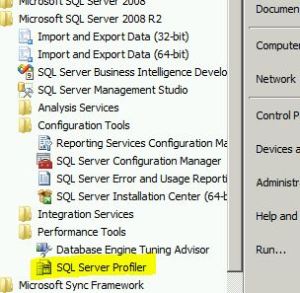
- Log Parser is a powerful and versatile tool that provides universal query access to text-based data such as log files, XML files and CSV files, as well as key data sources on the Windows operating system such as the Event Log, the Registry, the file system, and Active Directory. In particular, this tool is extremely useful to generate statistics and KPIs using data extracted by performance logs at the end of a Performance Test run.
- SQL Server Query Editor can be used to execute SQL statements directly against SQL Server databases. This functionality may be useful for querying the BizTalk Server databases or for updating the BizTalk Server databases in certain scenarios. For more information about Query Editor see the SQL Server 2005 or SQL Server 2008 documentation.
- Use the DTCPing tool to verify distributed transaction support across firewalls or against networks. The DTCPing tool must be installed on both the client and server computer and is a good alternative to the DTCTester utility when SQL Server is not installed on either computer. For more information about using DTCPing to verify distributed transaction support see How to troubleshoot MS DTC firewall issues.
- Use the Performance Monitor to capture performance monitoring data in your BizTalk Server environment. See Performance Counters for a comprehensive list of the performance counters included with BizTalk Server. For more information about using Performance Console see the Windows documentation.

- The Process Explorer is a tool that consists of two sub-windows. The top window always shows a list of the currently active processes, including the names of their owning accounts, whereas the information displayed in the bottom window depends on the mode that Process Explorer is in: if it is in handle mode you’ll see the handles that the process selected in the top window has opened; if Process Explorer is in DLL mode you’ll see the DLLs and memory-mapped files that the process has loaded. Process Explorer also has a powerful search capability that will quickly show you which processes have particular handles opened or DLLs loaded. The unique capabilities of Process Explorer make it useful for tracking down DLL-version problems or handle leaks, and provide insight into the way Windows and applications work.
- The BizTalk Server 2006 Best Practices Analyzer performs a configuration-level verification and validation of a BizTalk Server 2006 installation by reading and reporting only. The Best Practices Analyzer gathers data from different information sources, such as Windows Management Instrumentation (WMI) classes, SQL Server databases, and registry entries. The Best Practices Analyzer uses the data to evaluate the deployment configuration. The Best Practices Analyzer does not modify any system settings, and is not a self-tuning tool.
- DebugView is an application that lets you monitor debug output on your local system, or any computer on the network that you can reach via TCP/IP. This tool is capable of displaying both kernel-mode and Win32 debug output, so you don’t need a debugger to catch the debug output your applications or device drivers generate, nor do you need to modify your applications or drivers to use non-standard debug output APIs
- Most BizTalk Server runtime operations require Microsoft Distributed Transaction Coordinator (MSDTC) support to ensure that the operations are transactionally consistent. If MSDTC transaction support is not available, then the associated BizTalk Server runtime operations cannot proceed. Use the DTCTester tool to verify distributed transaction support across firewalls or against networks. The DTCTester utility uses ODBC to verify transaction support against a SQL Server database and therefore requires that SQL Server is installed on one of the computers being tested. For more information about DTCTester see How To Use DTCTester Tool.
- Process Monitor is an advanced monitoring tool for Windows that shows real-time file system, Registry and process/thread activity. It combines the features of two legacy Sysinternals utilities, Filemon and Regmon, and adds an extensive list of enhancements including rich and non-destructive filtering, comprehensive event properties such session IDs and user names, reliable process information, full thread stacks with integrated symbol support for each operation, simultaneous logging to a file, and much more. Its uniquely powerful features will make Process Monitor a core utility in your system troubleshooting and malware hunting toolkit.
- The Debug Diagnostic Tool of the IIS Diagnostics toolkit can generate a memory dump of a failing process and perform a basic analysis of the generated dump file. For more information about using the Debug Diagnostics Tool of the IIS Diagnostic Toolkit to capture a memory dump see How to Capture a Memory Dump of a BizTalk Process.

