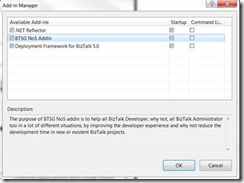I will update this post with all of your contributions you sending me in btsgnosadin[at]outlook.com, to create a useful list of Known Issues.
Thank you all for all of your emails and contributions to improve the BizTalk NoS Addin.
Installation errors
Hi
I was not able to enable the addin on vs 2010 on a 32-bit machine.
The installation completed just fine but when I open vs 2010 -> addin-manager and tries to enable the addin I get the following error.
No big deal, I have a 64-bit dev machine as well and there it works like a charm.
Thanks a lot for your effort on this addin.
Sven
The setup install a file BTSGNoS.Addin in c:\users\yourname\Visual Studio VERSION\\Addins
In this file there is, hard coded, the path where the DLL is installed.
By default the setup install the addin under C:\Program Files (x86)\BTSG NoS Addin
Open BTSGNoS.Addin file in c:\users\yourname\Viusal Studio VERSION\Addins and check this path or change it as you need