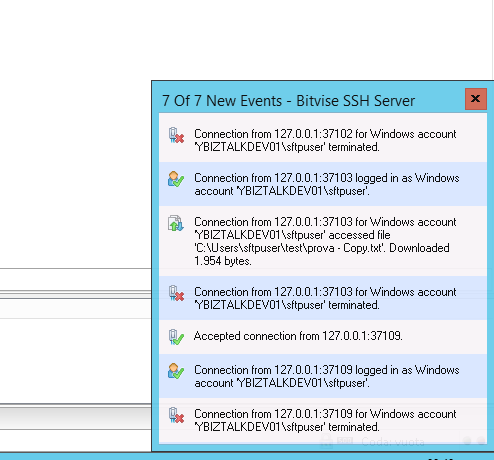Sometime can occurs some strange behavior with the BizTalk 2013 SFTP adapter, the protocol is sensitive 🙂 and some strange configuration, by server side, can cause a lot of crazy situations, other strange aspects could be happen for security settings in server side too.
I use a proactive approach to be sure about of all potentiality of a BizTalk resource.
Many times, start a mission without a correct technology perception, could prove a disaster.
Back to SFTP, fast and simple way to test SFTP adapter.
Normally I use Bitvise SSH SFTP Server tool, you can download it here
http://www.bitvise.com/ssh-server?gclid=CIqzhtu4oLwCFY1Y3godrjkA3w
You can use it for developer purpose, very simple to use.
And to acccess to your SFTP site you can use FileZilla, nice , simple, free and useful tool.
You can find Filezilla here
https://filezilla-project.org/
Install it whatever you need, and configure it, the important thing is to create a Windows user, for example sftpuser, and assign it to Bitvise.
Automatically the Windows user directory will be share in SFTP but you can map the directory you want.
Under Open Easy Setting->Your Acount->Add, see picture below
Create a receive location and set username, password, host, mask file, remote directory and all about security configuration.
if you want to use a key fingerprint you can obtain it under advance configuration of Bitvise, set to False the AcceptAnySSHServerHostKey to use the finger print.
Another useful thing is the possibility to monitor SFTP activity during the tests