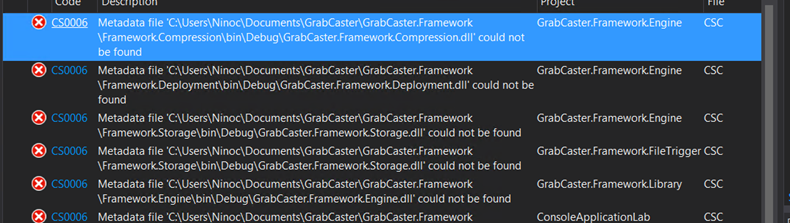
In the last 2 days, I struggled against this error and it was a real nightmare and, because the solution is really wired and complicate to find I decided to keep note about that in my blog and hopefully help some other people.
One day and without any real specific reason I was not able to build my solution anymore, hundreds of CS0006 errors, so my first and usual actions were:
- Clean the solution, nothing…
- Restart VS, nothing…
- Clean and restart the solution, nothing…
At that point I started looking in the network and I found so many articles, tips and hints like, remove all the references and re add again, check the build settings in the configuration manager, fix precedencies but nothing and, to be honest, with 90 projects in the solution, was not a feasible option for me.
Two main assumptions drive me to the solution:
- Previously the solution was able to build and I didn’t touch any code
- I copied the solution in another machine and, with my surprise, it was able to build.
I used process explorer to check what Visual Studio does during the compilation and I noticed a quite interesting number of temporary files related to the nugget packages were created.
The length of the path generated was interesting so I decided for moving my project folder in the C:\\ ROOT and the problem has been solved.
The biggest problem I think was because I added a new nugget package to a project and VS was not able to generate specific temp files and unfortunately, I didn’t receive any exception or warning about that.
So, in case of CS0006 error the first test to do is trying to copy the solution in a shorter path and hopefully is going to fix the issue.

