Enhancing the security of your Microsoft Azure solution is essential in today’s cybersecurity landscape. With the rise of cloud computing, the potential for vulnerabilities has increased, making tools like Shodan.io invaluable for security assessments. This detailed guide aims to provide practical steps and resources for conducting an effective security and vulnerability assessment of your Microsoft Azure environment using Shodan.io, complete with illustrative images and links for further exploration.
Understanding Shodan.io
Shodan.io is not your typical search engine. It’s designed to map and discover internet-connected devices, providing detailed information on the services they run and their open ports, which can be pivotal for identifying potential vulnerabilities in your infrastructure. Shodan.io scans the internet to gather data on billions of devices, making it a powerful tool for security professionals.
- Learn More: For an in-depth understanding of Shodan, visit Shodan.io’s official documentation.
Step-by-Step Guide to Using Shodan for Azure Security Assessments
Preparing Your Azure Environment
- Inventory Your Assets: Start by listing all internet-facing Azure resources such as VMs, databases, and storage accounts. Use Azure’s native tools like Azure Resource Manager for a comprehensive view.
- Define Assessment Scope: Clearly identify which resources are critical and should be prioritized in your assessment. Not everything may require the same level of scrutiny.
- Review Azure Security Practices: Familiarize yourself with Azure’s security recommendations to understand the baseline for your security posture.
Leveraging Shodan.io
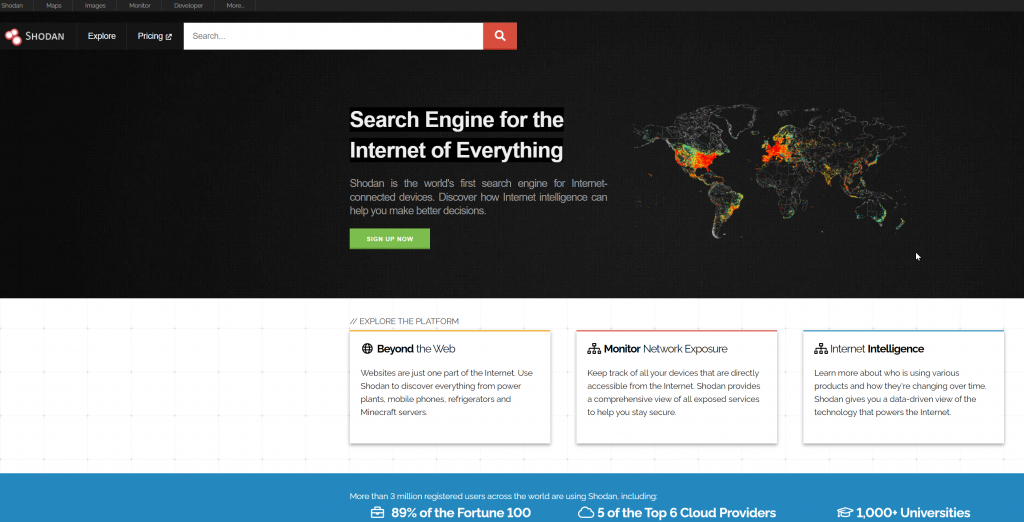
- Account Setup: Create an account on Shodan.io. Consider their subscription options for access to advanced features.
- Understanding Shodan Query Syntax: Mastering the search syntax is crucial. Shodan allows filtering by IP, port, device, and known vulnerabilities.
- Discovering Exposed Azure Assets:
- Use Shodan to search for your Azure resources by IP range or domain. This helps identify what you have exposed to the internet.
- Practical Tip: Try queries like
org:"Your Organization Name" net:"IP Range". - Image: Example of a Shodan search query output showing devices and services.
- Analyzing and Interpreting Results:
- Evaluate the search results for unexpected exposures or configurations.
- Image: Detailed view of a Shodan search result, highlighting open ports and services.
- Identifying Vulnerabilities:
- Shodan lists known vulnerabilities affecting your assets. Use this information to understand the risk profile of your resources.
Mitigating Identified Vulnerabilities
- Apply Patches: Ensure all systems are updated with the latest security patches.
- Reconfigure Exposed Services: Adjust settings to reduce unnecessary exposure.
- Utilize Azure Security Features: Implement Azure Security Center and Azure Firewall for enhanced protection.
- Continuous Monitoring: Security is an ongoing process. Regularly check your Azure environment for changes in exposure or new vulnerabilities.
Best Practices and Resources
- Principle of Least Privilege: Ensure that permissions are as restrictive as possible.
- Data Encryption: Utilize Azure’s encryption features to protect data at rest and in transit.
- Team Education: Educate your team on security best practices and the use of tools like Shodan.
- Regular Assessments: Schedule periodic security reviews to stay ahead of potential threats.
Conclusion
Conducting a security and vulnerability assessment using Shodan.io can significantly enhance your Microsoft Azure solution’s security posture. By identifying exposed assets and potential vulnerabilities, you can take proactive steps to mitigate risks. Combine the insights gained from Shodan with Azure’s robust security tools and adhere to best practices to safeguard your cloud environment effectively.
For more detailed guidance on securing your Azure environment, explore Microsoft’s Azure documentation and security best practices:
By incorporating these strategies and resources into your security assessment process, you’ll be better equipped to protect your Azure solutions against the evolving threat landscape.

