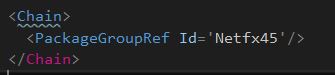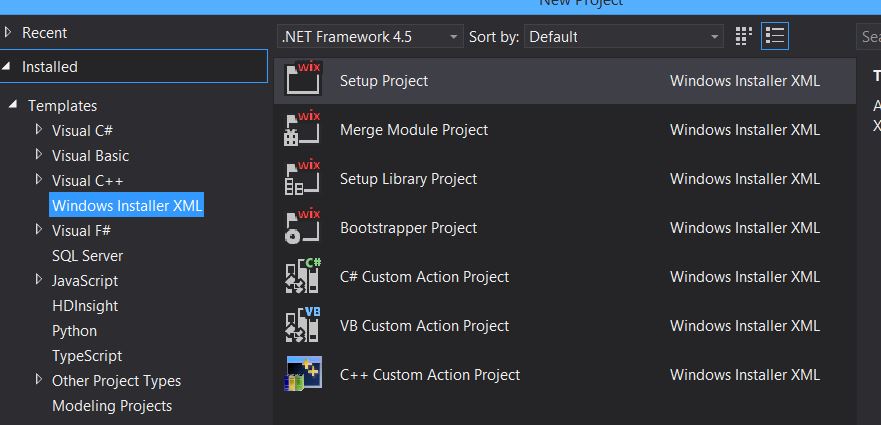Wix is a great toolset which able to provide all we need to create a great deployment, I’m preparing the setup for jitGate, now in private beta test and I’m using WiX 3.10, this version support Visual Studio 2015, the installation is very simple and the 3.10 build is available here.
Essentially WiX is a toolset completely based on top of Windows Installer and it is completely base on XML scripting, here the name Windows Installer XML Toolset, WiX Toolset.
WiX is free and open source and the framework is able to cover all the large number of features and options offered by Microsoft Windows Installer, it also provide a large number of tool to made easy creating our deployment database and WiX already offers a large number of setup dialog forms ready and we can also customize them.
WiX is able to offer a great WPF setup interfaces, the Wix setup also uses a WPF interface.
Wix is very easy to extend because completely based on XML scripting and it is essentially formed by 4 big areas.
1) Product area containing all the information about the product, the most important setting about the setup behaviours as upgrading, compression options, deployment restrictions and more
2) Features to manage the different deployment features options, for example, minimal / typical and complete installation.
3) Directory to manage the source and destination directories deployment and it is very intuitive to use.
4) Component group to manage the deployment files, essentially 1 Component = 1 File.
Another great thing is the WiX BootStrapper, we can use it to install our prerequisite before our installation, for example these three simple lines will install the .Net Framework 4.5.
WiX covers all the deployment option type and we can also extend the Windows Installer behaviour using the Custom Action Project and this is really powerful.
There are many resources and courses available in internet
I definitely recommend WiX Toolset to create our deployment projects.