I don’t see anything wrong on promoting a company product when the product is well done and useful in our job.
I checked any other alternative and at the moment this is the best option available in the market.
AzureDockit is a fantastic tool to produce our Azure documentation, I use it for many different scopes.
It is very simple to use, and at very low cost.
How it works
You can quickly try it clicking the link below
https://generate.azuredockit.com/?t=1
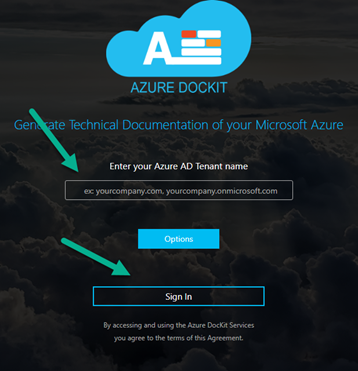
If you like to have a look at a quick result then click here https://www.azuredockit.com/examples/
Insert the tenant (AD), which is normally like, mydomain.omnimicrosoft.com
To find the tenant you need to access the Azure Portal and select Subscription, select the specific subscription and Overview.
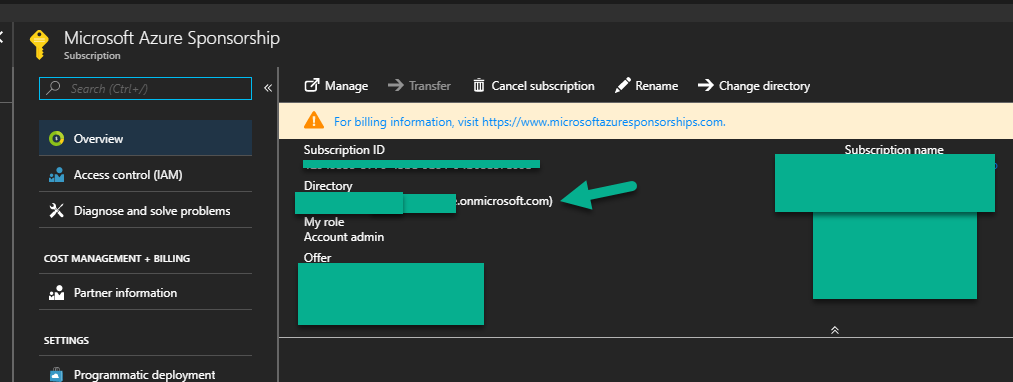
After that select a specific subscription you like to produce the documentation and go next.
You can select a template or create your own one.
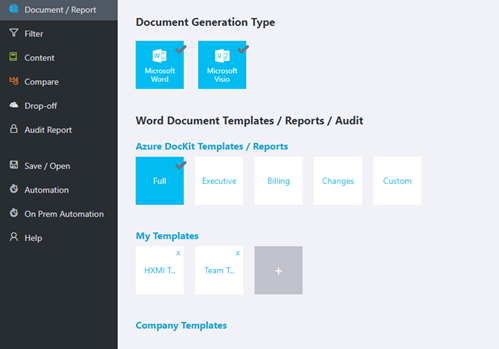
There are so many options to select, which components you like to print, you can filter and a lot more.
Select the options in filter and content…, I leave you the funny part here, and click on generate documentation on the right bottom.
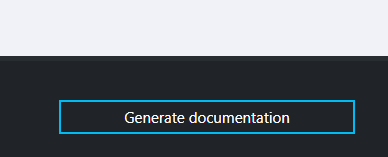
The result is great, it provides the word document and visio version, in 2d and 3D as well!
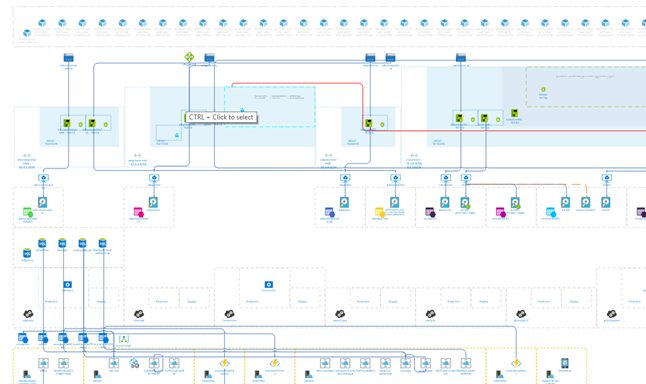
I strongly recommend it for your documentation in Azure.

