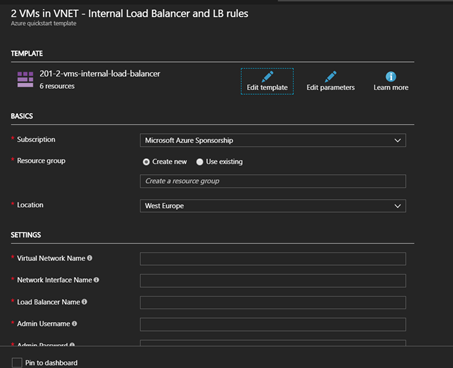Microsoft Azure portal is very well organised and it offers a lot of features to make our operational activities easier.
However the portal is often updated and for that reason I always recommend using PowerShell and ARM template to operate.
The using of scripting and ARMs templates keep our teams and departments always aligned with our internal standards without taking the risk of any internal reengineering of knowledge update.
The Azure Quickstart Templates is a very productive way offered by Microsoft to create our resource in Azure, let make an example.
Many time we need to do the same operations like, creating VMs, networks, NLBs and more, one of the first operation when we need to create VMS is Load Balancer and rules.
For example, to create a resource like an NLB navigate go to the Azure Quickstart Templates site and search for virtual network or NLB and select the template.
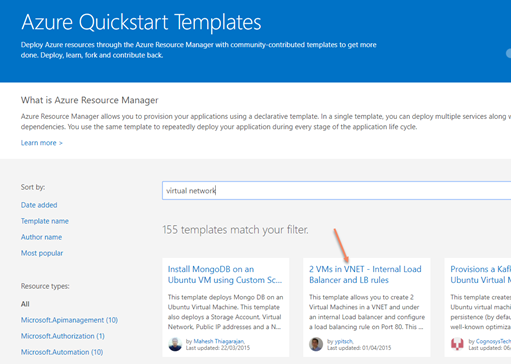
The interesting thing is the possibilities offered by the portal, we can get the script from GitHub and use it or we can use the portal directly.

The second option is interesting and this improves a lot our productivity.
We can also edit our template and save it.